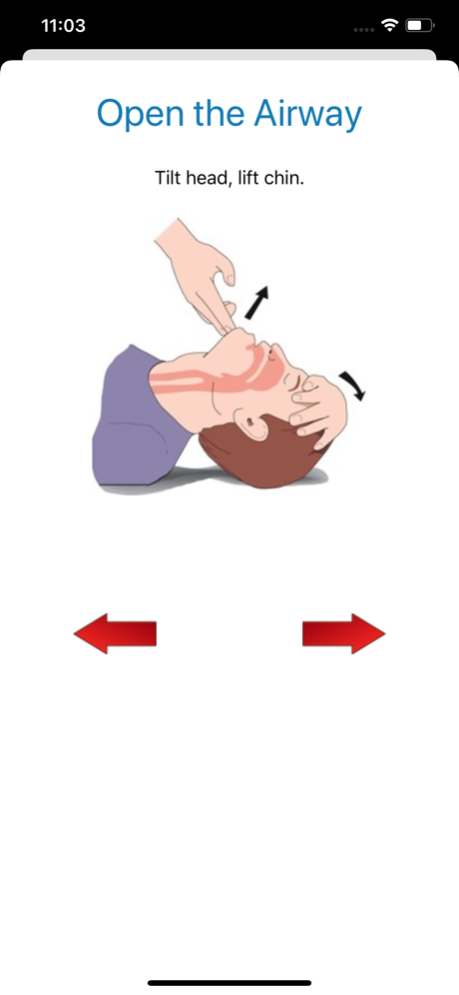CPR Helper 1.4.1
Continue to app
Free Version
Publisher Description
CPR Helper and the accompanying Apple Watch App utilize the Apple Watch's Haptic feedback feature to deliver timed taps to cue the user to give a chest compression during CPR. The iPhone app contains a step-by-step guide to the CPR steps as recommended by the American Red Cross. Additional details of the CPR steps can be found on the American Red Cross website.
The Apple Watch App is programmed to time 100 beats per minute. Please adjust the timing accordingly to each person.
- Uses Apple Watch Haptic Feedback to give user a vibrational cue to deliver a chest compression during CPR
- iPhone app gives step-by-step guide to CPR steps as recommended by American Red Cross
Disclaimer: This app is not associated with the American Red Cross. This app follows the standards recommended by the American Red Cross. Do not use this app if these standards are not consistent with your medical knowledge. Please familiarize yourself with the functionality of the app and follow directions to maximize efficiency. Do not solely depend on this app during an emergency resuscitation event. This app does not serve as suitable or formal CPR training for a person. Only use this app if you have had prior basic life support training and feel confident to perform CPR. This app only serves as an aid. All judgement comes from the user. Do not use this app if the situation does not fulfill the standard circumstances for needing CPR. The developer is not liable for mishaps due to the misuse of, or malfunctioning of the app.
Aug 2, 2020
Version 1.4.1
Version 1.4.1 -
- More UI adjustments to make the app easier to use
Version 1.4 -
- Fixed the Haptic Feedback to give vibrations at the accurate rate for chest compressions per minute.
- UI Changes
About CPR Helper
CPR Helper is a free app for iOS published in the Health & Nutrition list of apps, part of Home & Hobby.
The company that develops CPR Helper is Michael Tram. The latest version released by its developer is 1.4.1.
To install CPR Helper on your iOS device, just click the green Continue To App button above to start the installation process. The app is listed on our website since 2020-08-02 and was downloaded 2 times. We have already checked if the download link is safe, however for your own protection we recommend that you scan the downloaded app with your antivirus. Your antivirus may detect the CPR Helper as malware if the download link is broken.
How to install CPR Helper on your iOS device:
- Click on the Continue To App button on our website. This will redirect you to the App Store.
- Once the CPR Helper is shown in the iTunes listing of your iOS device, you can start its download and installation. Tap on the GET button to the right of the app to start downloading it.
- If you are not logged-in the iOS appstore app, you'll be prompted for your your Apple ID and/or password.
- After CPR Helper is downloaded, you'll see an INSTALL button to the right. Tap on it to start the actual installation of the iOS app.
- Once installation is finished you can tap on the OPEN button to start it. Its icon will also be added to your device home screen.